
Top 10 Sales Scheduling Tools to Facilitate Your Sales Process
 Cecily Giancaterino
Cecily Giancaterino

Nov 10, 2023
∙
12 min read

CRM
Booking appointments and organizing a calendar are two of the most tedious daily tasks, but they're ones that you can eliminate easily. With a calendar link, you can avoid the inevitable back-and-forth of trying to book an appointment with a (potential) client.
Automating appointment bookings can be a welcome relief, especially for sales teams that juggle multiple tasks — from client calls to updating CRM dashboards.
This article will examine the top 10 sales scheduling tools that optimize daily productivity. Before we dive in, here are the key things to know about sales scheduling tools:
- Scheduling tools take the hassle out of scheduling appointments by letting people choose the most convenient meeting times.
- They work by sharing a link with clients, which they then use to select the best time slot from a calendar.
- Sales scheduling tools' benefits include time savings, increased productivity and efficiency, and avoiding missed or double-booked meetings.
- To choose the best tool for your sales team, consider a tool's features, integration capabilities, and ease of use.
- The top scheduling tools in the market today include FiveCRM, Calendly, Koalendar, HubSpot, Microsoft Bookings, Clara, Acuity Scheduling, Schedulista, Doodle, and OnceHub.
Table of Contents:
Here are the top-of-mind scheduling tools that successful salespeople use today:
- FiveCRM
- Calendly
- Koalendar
- HubSpot
- Microsoft Bookings
- Clara
- Acuity Scheduling
- Schedulista
- Doodle
- OnceHub
|
|
Rating
|
Key Features
|
Pricing
|
|
FiveCRM
|
4.4/5.0 (G2)
|
Customizable booking page
Automatic appointment confirmations and reminders
Integration capabilities with popular CRMs
|
Starts at $70 per seat if billed monthly or $63 per seat when billed annually.
|
|
Calendly
|
4.7/5.0 (G2)
|
Calendar connection
Team scheduling
Availability preferences
|
Start at $10 per seat monthly (if billed annually)
|
|
Koalendar
|
4.8/5.0 (Capterra)
|
Booking list
Reminder emails
|
Starts at $6.99 monthly
|
|
HubSpot
|
4.4/5.0 (G2)
|
Integration with Google and Office 365 calendars
Group meetings link
|
HubSpot is a free tool, but the Sales Hub comes with premium features starting at $20 monthly
|
|
Microsoft Bookings
|
3.7/5.0 (G2)
|
Integration with Office 365 apps
Flexibility with rescheduling or canceling meetings
|
Comes with the Office 365 plan
|
|
Clara
|
4.5/5.0 (G2)
|
AI virtual assistant and scheduler
|
It's still in Beta, so you must complete a form to join the waitlist.
|
|
Acuity Scheduling
|
4.7/5.0 (G2)
|
Secure payment portals
Custom intake forms
|
Start at $16 per month, billed annually
|
|
Schedulista
|
3.8/5.0 (G2)
|
Beautiful appointment scheduler
Accept credit card payments
|
Starts at $19 per month or $199 annually
|
|
Doodle
|
4.4/5.0 (G2)
|
Create unlimited polls
Sync to your calendar
|
Starts at $6.95 per user per month
|
|
OnceHub
|
4.4/5.0 (G2)
|
Video conferencing integration
Powerful workflow builder
|
Starts at $10 per user per month
|
What are Sales Scheduling Tools?
Sales scheduling tools are massive time savers for both parties as they enable them to manage calendars quickly and ensure they don't miss or double-book a meeting.
Scheduling tools take the hassle out of scheduling appointments by letting people choose the most convenient meeting times for them. Salespeople can share a link with clients, leading them to a calendar where they can select the best time slot.
How to Evaluate Sales Scheduling Tools for Your Company
Several scheduling tools are available for salespeople, some more popular than others. So, how will you know which is best for you and your team? Here are key things to consider:
Features
Consider whether the scheduling tool has time zone support, especially when dealing with clients from around the country, or even the world. Also, look for a tool that sends automated reminders to both parties to avoid no-shows.
Integration Capabilities
As salespeople, your team should be able to seamlessly integrate the tool with your existing tech stack, like your CRM or email marketing platforms.
Ease of Use
You'll use scheduling tools with other parties, so make sure your chosen one is straightforward. It should be intuitive and user-friendly, not requiring any steep learning curves.
1. FiveCRM

Rating: 4.4/5.0 (G2)
Key Features:
- Automatic appointment confirmations and reminders: Reduce no-shows while capturing leads through your website.
- Integration capabilities with popular CRMs: Create a seamless workflow around your meetings by integrating them into other tools like Salesforce and Zoho.
FiveCRM is an all-in-one CRM software for managing leads, rolling out email marketing campaigns, pursuing opportunities with B2B leads, and sales performance. It's also an excellent sales scheduling tool that offers advanced customization for your scheduling needs, from automated online scheduling and callback management to integration capabilities with popular CRMs like Salesforce and Zoho.
Its powerful AI helps you manage meetings and automate tasks, coupled with powerful scheduling features that allow you to manage different appointment types, times, and waitlists.
FiveCRM's pricing starts at $70 per seat if billed monthly or $63 per seat when billed annually.
2. Calendly
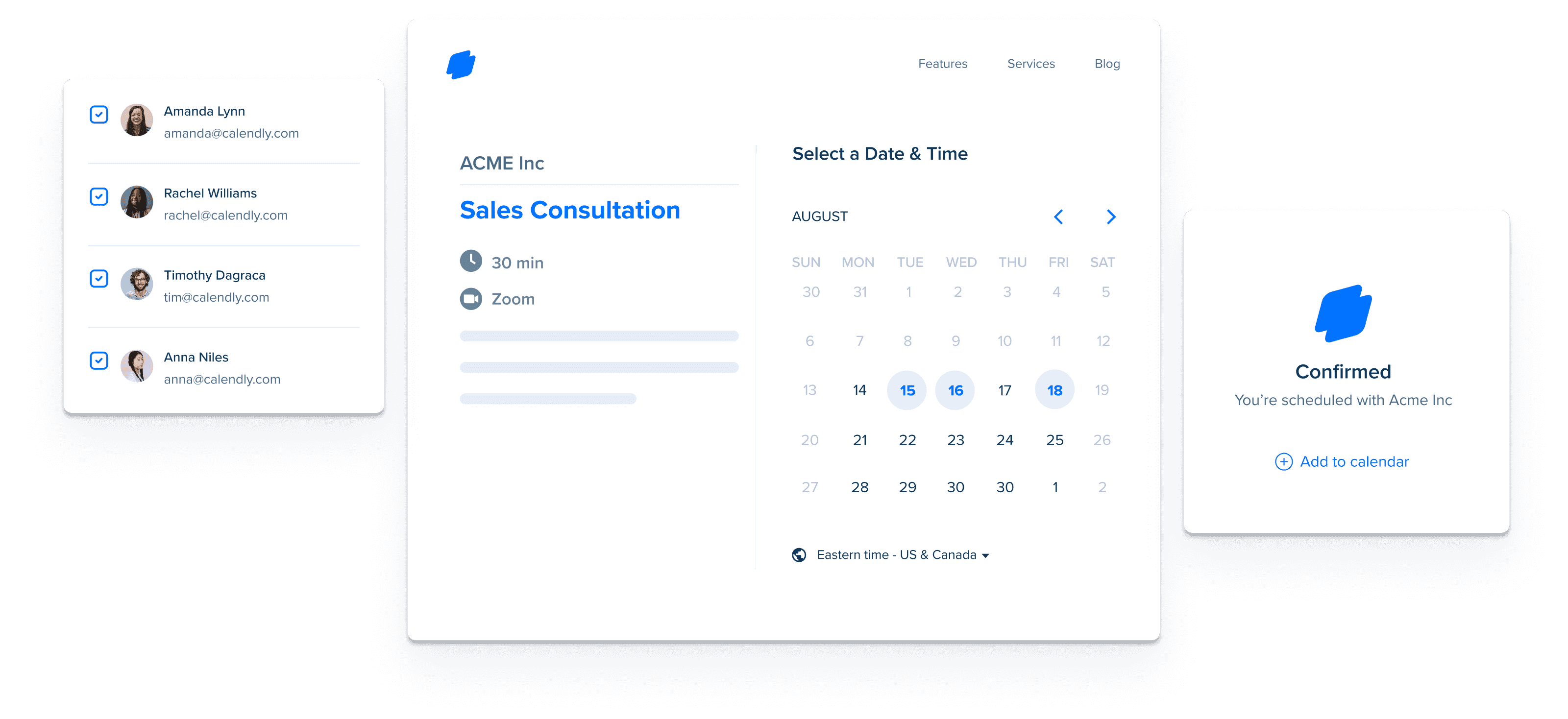
Rating: 4.7/5.0 (G2)
Key Features:
- Calendar connection: Show real-time availability and connect up to six calendars for each user.
- Team scheduling: Provide a broader range of scheduling options by consolidating the scheduling availability of the pool team.
- Availability preferences: Customize your availability with granular tools, scheduling rules, and buffers.
Calendly is a popular scheduling tool, with more than 20 million users across over 230 countries. It's a cloud-based platform that automates the meeting lifecycle (from scheduling to post-meeting follow-ups) with features such as shareable links, CRM integrations, co-hosting, and many more.
Calendly is free, but advanced features are available with paid plans that start at $10 per seat monthly (if billed annually).
3. Koalendar

Rating: 4.8/5.0 (Capterra)
Key Features:
- Booking list: Maintain an organized record of all your bookings through the Koalendar app or your Google calendar.
- Reminder emails: Receive reminders when you integrate your Google calendar into Koalendar.
Koalendar operates pretty much like Calendly in that it has a scheduling link that allows self-booking for meetings that work for you and the other party. It syncs to your calendars and provides a personalized page for scheduling. It's free, but you can pay $6.99 monthly for more customization.
4. HubSpot Meeting Scheduler
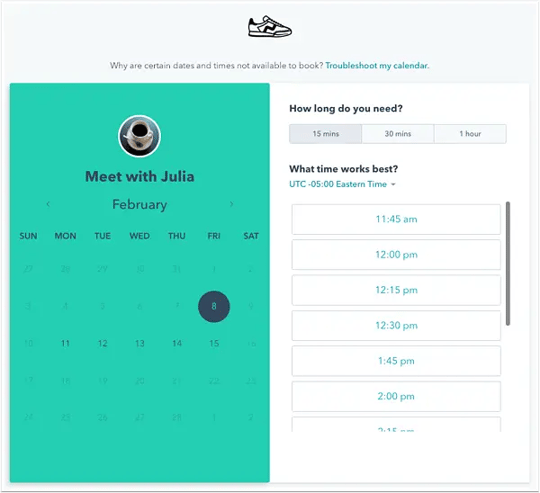
Rating: 4.4/5.0 (G2)
Key Features:
- Integration with Google and Office 365 calendars: Sync your personal and professional calendars.
- Group meetings link: Let prospects book a meeting with multiple people, or use a round-robin meeting link to meet with whichever rep’s schedule works best.
HubSpot is primarily known as a comprehensive platform for CRM, sales, marketing, and customer service. But it also has a meeting scheduler under its Sales product.
The free Meeting Scheduler works the same way as the others, except that apart from integration with other apps your sales team is using, you can also connect it to the HubSpot contacts database. This tool makes operating within the HubSpot ecosystem easier if you already use this platform.
5. Microsoft Bookings
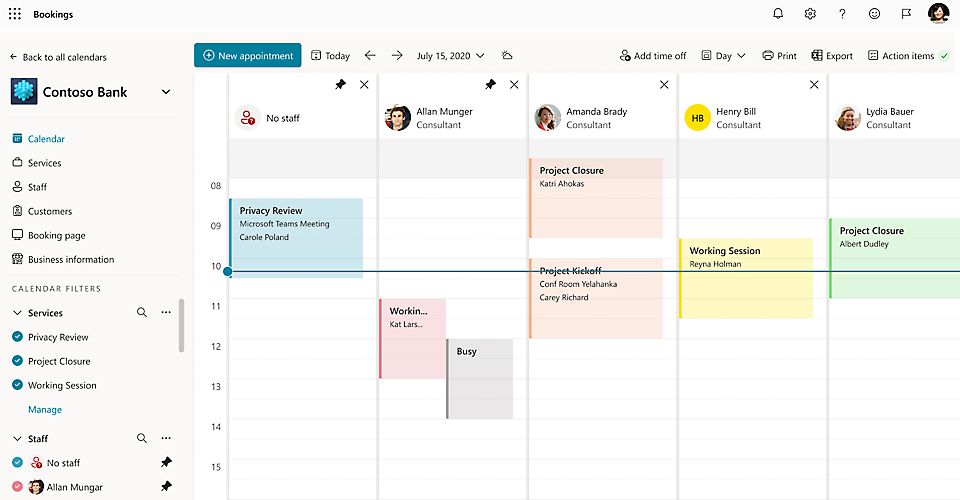
Rating: 3.7/5.0 (G2)
Key Features:
- Integration with Office 365 apps: Simplify your meeting cycle when you use Microsoft bookings and get a meeting link to a virtual call in Teams. Create calendars, assign staff, and schedule new appointments while you're at it.
- Flexibility with rescheduling or canceling meetings: Customers who book through Microsoft Bookings can easily reschedule or cancel, and all parties can track the appointment changes.
Did you know Microsoft also has a scheduling tool?
Microsoft Bookings is within the Office 365 ecosystem, so you can have a seamless meeting cycle from booking to jumping on the virtual call with Teams. External parties using your meeting link can amend their bookings themselves if they need to cancel or reschedule. All parties get a notification and can keep track of these changes.
This tool comes with the entire Office 365 package, so pricing depends on your plan.
6. Clara

Rating: 4.5/5.0 (G2)
Clara is an intelligent software that works as a "human" assistant who organizes meetings and schedules.
Here's how it works: Copy Clara in the email, and then the software will coordinate and follow up for you. Once you hear back from the customer, Clara will book the meeting by sending an invite to all parties and adding it to the calendars of those involved.
The best thing about Clara is you don't need to download or install anything.
It's still in beta, so you must complete a form to join the waitlist.
7. Acuity Scheduling

Rating: 4.7/5.0 (G2)
Key Features:
- Secure payment portals: Link the bookings to Square, Stripe, or PayPal.
- Custom intake forms: Personalize your customer experience by adding loyalty tools and crucial questions to intake forms, i.e., allergies, past injuries, etc.
Acuity Scheduling acts like a personal assistant that books appointments with clients and customers. It's mainly used by service businesses like yoga studios, clinics, hairdressers, and restaurants and can be linked to secure payment portals like Square, Stripe, or Paypal.
The platform offers a 7-day free trial, and paid plans start at $16 per month, billed annually.
8. Schedulista
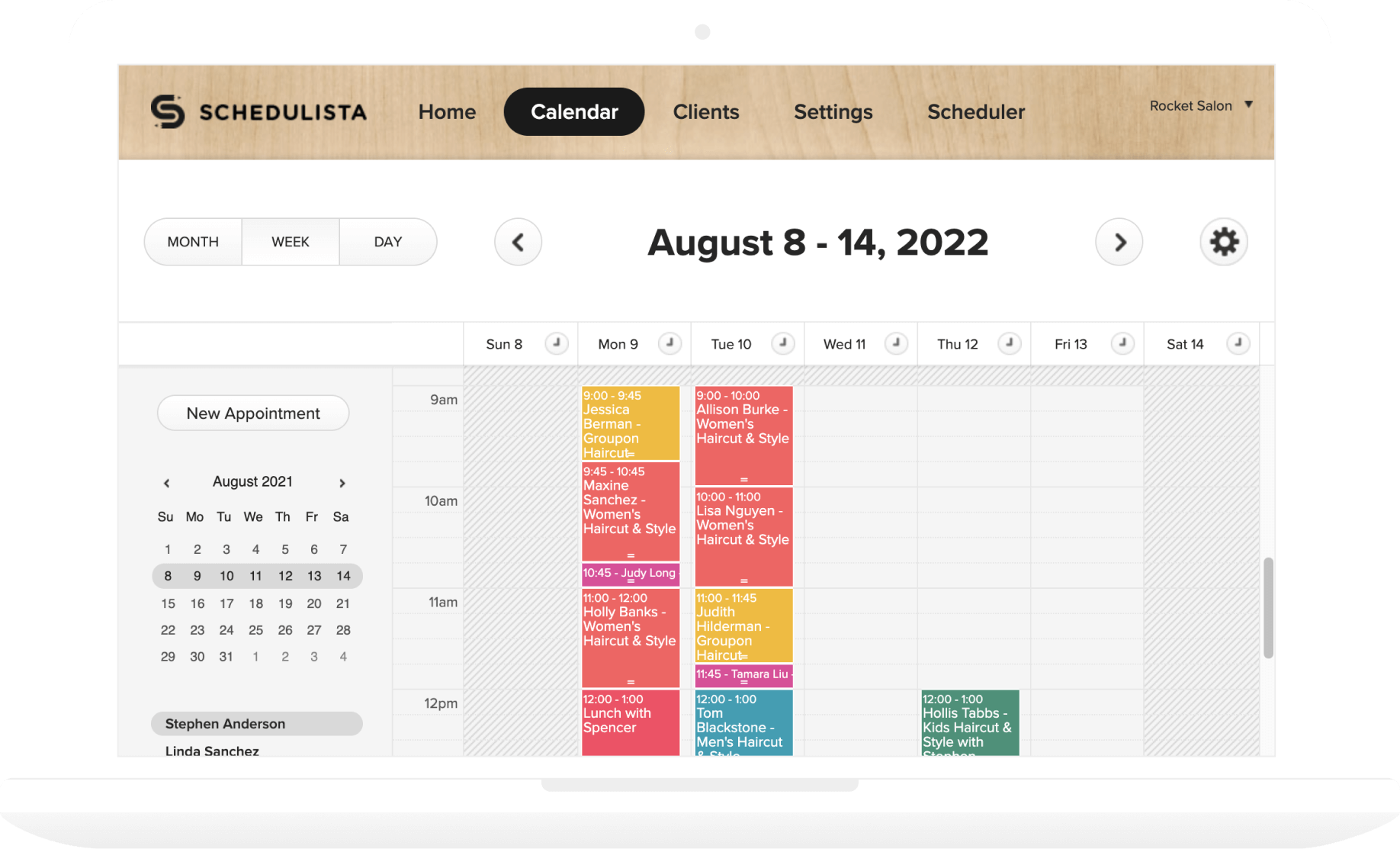
Rating: 3.8/5.0 (G2)
Key Features:
- Beautiful appointment scheduler: Create stand-alone booking pages that match your brand.
- Accept credit card payments: This tool features automatic payments that can charge clients as they book, reducing no-shows.
Schedulista is an excellent option for small businesses looking for an affordable and customizable tool. It's great for professional services like coaching, care, and wellness as it's easy to navigate for clients, and users can accept bookings using their phone or desktop.
It has a 15-day free trial, with paid plans starting at $19 per month or $199 annually. Schedulista also integrates with Zapier and Stripe to simplify the booking process.
9. Doodle

Rating: 4.4/5.0 (G2)
Key Features:
- Create unlimited polls: Simplify your decision-making process or scheduling by creating polls for group meetings or team events.
- Sync to your calendar: No more double-bookings, as Doodle syncs with your Google, iCal, and Outlook calendars.
Doodle is a popular scheduling tool that lets you customize your meeting availability, create polls to choose the best time for all parties, and sync with multiple calendars. The platform offers a dashboard to track all meetings and reminders for upcoming appointments.
This tool is great for sales but also for entrepreneurs, freelancers, and recruiters. It's free for one user, but paid plans start at $6.95 per user monthly, billed annually.
10. OnceHub

Rating: 4.4/5.0 (G2)
Key Features:
- Video conferencing integration: Link your meetings to Zoom, Google Meet, Microsoft Teams, GoToMeeting, and WebEx.
- Powerful workflow builder: Great for information sharing and collection, qualification, routing, reminders, and follow-ups.
OnceHub is an appointment scheduling software that offers various features like custom branding for booking pages, appointment routing, multi-language support, and integration with popular calendars like Google, Outlook, and iCal.
The platform also offers advanced scheduling tools to automate follow-ups, create waiting lists for fully booked sessions, and collect pre-payments.
OnceHub is free, but paid plans start at $10 per user per month to access more features.
Speed Up Your Sales Process With FiveCRM
With FiveCRM, you can streamline your meetings and appointments by sending automatic reminders to clients, creating personalized workflows, and tracking all communication in one place.
Start a demo today to see how FiveCRM can improve your sales.
Sales Scheduling Tools FAQ
A sales scheduling tool is a software or platform designed to streamline the scheduling and management of sales appointments and meetings. It benefits your sales team by automating the scheduling process, reducing administrative tasks, ensuring efficient use of time, and enhancing customer interactions.
Most sales scheduling tools are designed to integrate seamlessly with popular CRM and sales software. Integration allows for the automatic syncing of customer data, appointment history, and follow-up tasks, creating a more cohesive and efficient sales workflow.
Yes, many sales scheduling tools offer customization options. You can often tailor the tool to match your business's unique scheduling preferences, branding, and appointment types. This flexibility ensures that the tool aligns with your specific requirements and processes.
Michael King says...
"I can’t think of a time where a client has requested something that we weren’t able to do with FiveCRM. Unlike most systems, it has a lot of flexibility."

Managing Director, Senior Response
JAINE HUSBANDS SAYS...
“Each client, and each of their campaigns, has its own unique specifications. We essentially needed to set up mini CRMs on one platform to meet those requirements.”

Operations Director, Team Telemarketing
Why wait?
Start improving your outbound efficiency now, with the most customizable Telesales solution on the market.