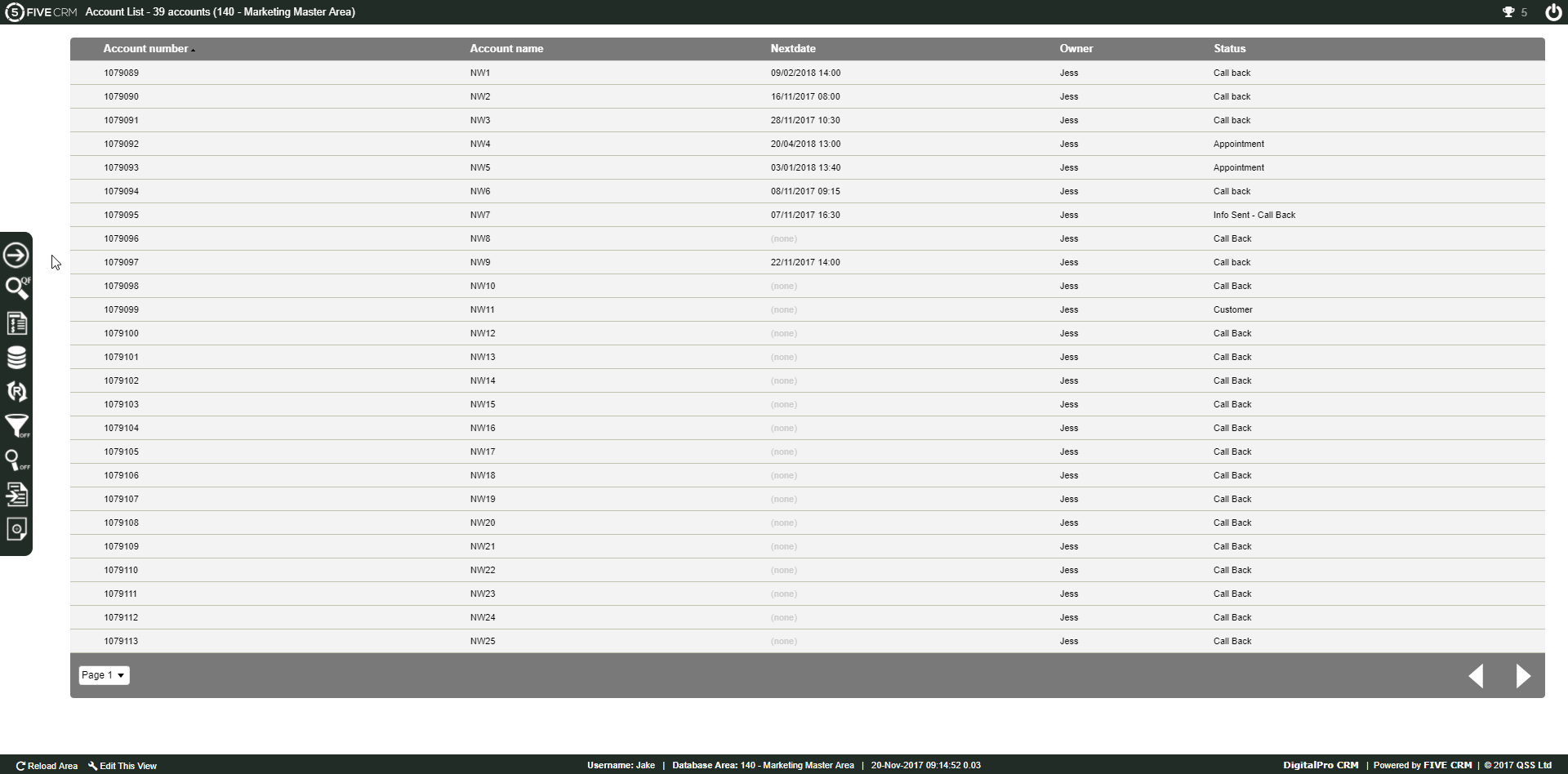FIVE CRM VIDEO GUIDES
GETTING STARTED
Adding a field to a Panel or Tab
CallPro Lite Overview
Create Additional Fields
Create a Response
Create an Account
Creating a new User
Creating and Assigning a New Owner
Default Owners, Status & Projects
Importing
ManagePro Lite Overview
Overview on Getting Started
What is a CRM?
Adding a field to a Panel or Tab
CallPro Lite Overview
Create Additional Fields
Create a Response
Create an Account
Creating a new User
Creating and Assigning a New Owner
Default Owners, Status & Projects
Importing
ManagePro Lite Overview
Overview on Getting Started
What is a CRM?
GETTING DEEPER
Adding Attachments to Documents
Clearing a Database Area
Copy Area settings
Create and Manage Alarms
Creating a Callguide
Creating a new Database Area
Creating a Script
Creating a Query
Deleting and Deactivating Database Areas
Duplicating a User Profile
Mandatory Fields
New Account already exists
Sorting Additional Fields
Adding Attachments to Documents
Clearing a Database Area
Copy Area settings
Create and Manage Alarms
Creating a Callguide
Creating a new Database Area
Creating a Script
Creating a Query
Deleting and Deactivating Database Areas
Duplicating a User Profile
Mandatory Fields
New Account already exists
Sorting Additional Fields
DATA, STATISTICS, REPORTING AND EXPORTING
Adding Attachments to an Account
Adding Fields to the Account List view
Additional Fields
Assigning
Assigning data to Salespeople by postcode
Changing the print document
Contact History Export
Contact information
Creating a Dashboard
Creating and allocating Owner Teams
Deduplicating data
Exporting
Formatted Report
Importing new Accounts
Lead Scoring
Quick Backup
Reports and functions
Scheduled Reports
Searches and Filtering
Setting up a new Owner
Useful Controls
User Statistics
Adding Attachments to an Account
Adding Fields to the Account List view
Additional Fields
Assigning
Assigning data to Salespeople by postcode
Changing the print document
Contact History Export
Contact information
Creating a Dashboard
Creating and allocating Owner Teams
Deduplicating data
Exporting
Formatted Report
Importing new Accounts
Lead Scoring
Quick Backup
Reports and functions
Scheduled Reports
Searches and Filtering
Setting up a new Owner
Useful Controls
User Statistics
GETTING STARTED
GETTING DEEPER
DATA, STATISTICS, REPORTING AND EXPORTING
EMAIL CAMPAIGNS
OTHER VARIOUS TASKS